I want to connect the CCTV Cameras to my laptop and show the demo of the CCTV Cameras to my customers.?
If the CCTV cameras are not IP based (wired or wireless, connecting to a LAN), then they are analog. Usually, these analog surveillance cameras connect to a video monitor with a composite video connection. This can be a single yellow-plastic jacketed RCA male connector or BNC connector.
How do you normally get analog video to show on your laptop?
You have several options. This list is not complete:
1) You did not tell us which laptop computer you are using. You may be able to install a video capture card that can accept the anallog (RCA) connection. If the camera uses a BNC connector, there are inexpensive BNC-RCA adapters available.
2) You did not tell us how extensive you want the demo to be. Since it is more useful for the surveillance video to be recorded, you could connect the analog camera to a surveillance DVR. The DVR is assigned an IP address, the computer and the DVR are connected to the LAN, the computer sees what the DVR is recording (or has already recorded).
3) Continue using a TV... Most of the portable DVD players out there have a switch that changes the AV-out port to an AV-in port. Use a female-to-female adapter to connect the AV cable (RCA male, yellow plastic jacket) that came with the portable DVD player and the surveillance camera's cable. I use a Sony portable DVD player to connect to my camcorder when the camcorder is in a place that I cannot see/use the viewfinder or LCD screen. Doing this with a surveillance camera is the same thing.
Because you are not using the DVD drive, the battery life in "monitor only" mode is pretty long (5+ hours is usually what I get).