Useful Information
- ♦ Application
- ♦ Cameras
- ♦ Lenses
- ♦ Light & CCTV
- ♦ Number Plate Recognition
- ♦ Thermal Imaging
- ♦ Housings
- ♦ Digital Images
- ♦ Digital Technology & Recording
- ♦ Video Compression
- ♦ Infrared
- ♦ IR & LED Lighting
- ♦ IP CCTV & Technology
- ♦ Monitors
- ♦ Motion Detection
- ♦ Multiplexers
- ♦ PIR Movement Sensor
- ♦ Remote Positioning Devices
- ♦ Video Motion Detection
- ♦ Multiple Screen Display
- ♦ Signal Noise Ratio
- ♦ Survellance Vechicle
- ♦ Three-dimensional (3D) design in CCTV & Security
- ♦ Transmission of Video Signals by Cable
- ♦ Transmission of Video Signals by Remote Methods
- ♦ Transmission of Video Signals by Fibre Optics
- ♦ Video Analysis
- ♦ Wireless CCTV
IP CCTV
Traditionally we have measured the resolution of analogue CCTV cameras in TeleVision Lines (TVL). This measure counts the number of vertical lines that can be resolved across the screen. Due to limitations of the PAL video standard an effective top limit of about 540TVL has been reached.
Sanyo introduced a 520TVL highresolution colour camera about five years ago. Sony pipped this with a 530TVL model, Bosch and a few others have now produced 540TVL cameras. This rate of progress, over that period of time, illustrates well that even the best manufacturers have reached a plateau in terms of what it is possible to deliver from a traditional analogue PAL CCTV camera.
IP cameras, in common with most products such as computer monitors and digital still cameras from the IT sector, express their image resolution in pixels.
520TVL equates to 752 X 582 pixels.
Megapixel IP cameras are now quite commonly delivering 1280 X 1024 pixels.
Simply multiply the two numbers to express the resolution in megapixels e.g. 1280 X 1024 = 1.31 megapixels.
Two, three and five megapixel cameras have quickly become available, and plainly can deliver much greater image detail than traditional analogue CCTV cameras.
There are already IP cameras capable of delivering 16 or even 21 megapixel images. These cameras can deliver images of whole street scenes for recording. There is so much resolution within those images that the recordings can be expanded to reveal facial identity after an event.
IP Technology
It used to be that CCTV images were always transferred over coaxial cable, for various reasons: range, bandwidth, ease of installation, low attenuation, and so on. However, there is a trend which is emerging to integrate CCTV images into (or over) existing digital networks which are there to provide data services. The reasons for this trend would appear, on the face of it, to be unarguable: most organisations have large data networks already; there is often spare capacity (although the network manager may disagree with that statement); twisted pair cable extends everywhere; it is simple to install and maintain; it makes maximum use of (or ‘leverages’) an expensive asset. There are downsides to the integration of data and images on a single infrastructure, usually to do with two things: the effect on data patterns caused by streaming video, and the problems of reliability and resilience in a network where 100% uptime is usually an impossibility.This chapter acts as a simple guide to networking which hopefully will cover a lot of what you wanted to know about networking. This is not an in-depth technical guide: there are already too many of those around. Rather, it looks at an overview of networking from the data perspective, and then deals with the issues of adding CCTV to the infrastructure.
The first part looks at what a network is and how simple networks operate. This leads on to check out protocols, and in particular, the OSI 7 – layer model. Then TCP/IP, IP addresses and gateways are dealt with. Local Area Networks are looked at: how they work, and what to look out for when CCTV is added. Ethernet will be described, the world’s most popular LAN, and the difference between hubs and switches will be examined. Later, the Internet is described: where it came from and how it works; what domain names are, and how a name, and its location, are looked up through a service called the DNS. Then routers are explained - how do they do their job? What happens if they stop working? What’s a router-switch? The next part of the chapter looks at the circuits used to connect equipment together – copper, wireless and optical fibre. Lastly, how networks are accessed is described, and security issues are dealt with reference to Virtual Private Networks and Firewalls.