Useful Information
- ♦ Application
- ♦ Cameras
- ♦ Lenses
- ♦ Light & CCTV
- ♦ Number Plate Recognition
- ♦ Thermal Imaging
- ♦ Housings
- ♦ Digital Images
- ♦ Digital Technology & Recording
- ♦ Video Compression
- ♦ Infrared
- ♦ IR & LED Lighting
- ♦ IP CCTV & Technology
- ♦ Monitors
- ♦ Motion Detection
- ♦ Multiplexers
- ♦ PIR Movement Sensor
- ♦ Remote Positioning Devices
- ♦ Video Motion Detection
- ♦ Police and Standards
- ♦ Multiple Screen Display
- ♦ Signal Noise Ratio
- ♦ Survellance Vechicle
- ♦ Three-dimensional (3D) design in CCTV & Security
- ♦ Transmission of Video Signals by Cable
- ♦ Transmission of Video Signals by Remote Methods
- ♦ Transmission of Video Signals by Fiber Optics
- ♦ Video Analysis
- ♦ Wireless CCTV
Wireless CCTV
CCTV Providers are coming under increasing pressure to make best use of resources and reduce costs where possible.
The current financial climate dictates that all CCTV users to ‘do more with less’. In CCTV terms this is likely to mean relocating or decommissioning cameras that can no longer be justified and becoming smarter and more dynamic with existing resources rather than investing in new infrastructure. One way to make this possible is to convert traditional fibre connections to wireless, an option that is being selected more and more CCTV Managers across the country.
Where cameras have been in situ for a long time, the original purpose for the installation may have passed, or its specific location may no longer be appropriate. For instance, a camera may have been installed to monitor Anti Social Behaviour outside a row of shops that has since been boarded up, or a camera’s view may have been obscured by tree growth.
The Information Commissioner’s guidance is clear on this matter, and states that, “any CCTV images must be adequate for the purpose for which you are collecting them” (CCTV Code of Practice revised edition 2008, Information Commissioner’s Office). Irrespective of any requirements to save money, the ICO may take the view that a camera that is largely unused or unusable should be moved elsewhere.
Clearly, in addition to optimising return on investment, wireless CCTV should be considered as a means of ensuring that CCTV managers meet their obligations under the Data Protection Act.
Wireless CCTV, if delivered well, is capable of supporting fibre equivalent images and introduces a level of flexibility and cost effectiveness that has been hitherto unknown in a public space CCTV context.
This page analyses the benefits of wireless CCTV and examines its use in delivering efficient and well-managed CCTV Services.