Useful Information
- ♦ Application
- ♦ Cameras
- ♦ Lenses
- ♦ Light & CCTV
- ♦ Number Plate Recognition
- ♦ Thermal Imaging
- ♦ Housings
- ♦ Digital Images
- ♦ Digital Technology & Recording
- ♦ Video Compression
- ♦ Infrared
- ♦ IR & LED Lighting
- ♦ IP CCTV & Technology
- ♦ Monitors
- ♦ Motion Detection
- ♦ Multiplexers
- ♦ PIR Movement Sensor
- ♦ Remote Positioning Devices
- ♦ Video Motion Detection
- ♦ Multiple Screen Display
- ♦ Signal Noise Ratio
- ♦ Survellance Vechicle
- ♦ Three-dimensional (3D) design in CCTV & Security
- ♦ Transmission of Video Signals by Cable
- ♦ Transmission of Video Signals by Remote Methods
- ♦ Transmission of Video Signals by Fibre Optics
- ♦ Video Analysis
- ♦ Wireless CCTV
Multiplexers
Put simply, a multiplexer allows several camera signals to be recorded onto one videotape. To do this it synchronises the camera signals (lines them up in time) and marks each one with a code, allowing every camera to be replayed independently from tape, regardless of how many cameras are recorded on that tape. In addition, each image is stamped with a time and date caption.
Many multiplexers also provide the ability to view several cameras simultaneously on one or more monitors. These groups of pictures, when displayed on one monitor, are usually called multi-scene pictures. This is particularly useful when there are a large number of cameras across a site.
As with so many things today, there is a vocabulary which one must learn to be able to assess the functionality of any particular unit.
Hints and tips on choosing and using a multiplexer based CCTV system.
Always go for the best quality multiplexer your budget will permit. Cut-price models may appear attractive initially, but a poor multiplexer will ruin the performance of all other elements in the systems.
If possible, allow room for future expansion in your system design. Regardless of how many cameras are initially required, once the usefulness of such a system has been proven, more cameras are very often required.
When using time-lapse VCR's, use the lowest time-lapse mode that will fit with the operational requirements of the site. For example, if someone is on site to change videotapes every 12 hours, use this in preference to a 24hour regime. This will use two tapes per day as opposed to one, but will double the update rate and the number of pictures recorded - hence giving a better chance of capturing that all important image in the event of a incident.
Ensure that all cameras are set up correctly and adequately lighted. A multiplexer, no matter how good, will not improve a poor camera signal.
Plan camera views carefully. If faces or numberplates need to be easily recognised, avoid the use of wide-angle lenses to keep the subject as large as possible in the field of view. Remember that telemetry controlled cameras can be facing the wrong way when an incident occurs, it's often safer, therefore, to use more static cameras rather than one fully functional model.
Use a good quality VCR & tapes. If the budget can stretch to it, an SVHS video recorder will offer a substantial improvement, in terms of picture quality, over a standard VHS machine.
Do not re-record over videotapes more than 12 times. Each time a tape is run through the VCR, some of the metal oxide is rubbed off of the tape. Many recordings have been ruined simply because a tape has been used too often. Once the oxide has been rubbed off, you will be attempting to record on what is basically sellotape!