DVR
- 1. 4 Channel DVR
- 2. 8 Channel DVR
- 3. 12 Channel DVR
- 4. 16 Channel DVR
- 5. 24 Channel DVR
- 6. 32 Channel DVR
- 7. 48 Channel DVR
- 8. 64 Channel DVR
Camera Types
32 Channel DVR
A 32 channel DVR is meant for large security systems and can support up to 32 cameras. Buyers of these computer systems are commercial, government, and military organizations. With a system that consists of these many security cameras, you need to make sure you have enough record space and a back-up system if surveillance is mission critical.
When you are looking at purchasing camera systems like these, keep in mind that you are paying for hard-drive space, DVR cards, memory, and processing power. If you are trying to estimate how many hard drives you will need to achieve a certain amount of hard drives, you can use our DVR hard drive calculator to figure out how many hard-drives you need to achieve a comfortable window of record time for your 32 channel DVR. You can modify the amount of hard drive space in your DVR when you are viewing the product.
32 Channels Will Need A Back Up DVR
In the event you have a high risk business or residential application, you may wish to consider a secondary system to use as a back-up. Although our products come with a full warranty, vandalism and accidents do occur, so you may need to consider this if your 32 channel DVR is mission critical.
Leaving Room to Expanding a 32 Camera System
Thirty-Two Channel DVRs can support up to 32 cameras, so it is best to use them if you have 25, 26, 27, 28, 29, 30, 31 or 32 security cameras. Although there is some wisdom to saving money and buying a 24 channel DVR if you have less than 25 surveillance cameras, you will want to consider you future needs and if you will want to upgrade in future as you will save considerable money by only buying the DVR once. Again feel free to call us and we will help you choose the right 32 channel DVR.