Camera Types
- 1. Bullet Camera
- 2. Dome Camera
- 3. Covert Camera
- 4. Board Camera
- 5. Desktop Camera
- 6. Infrared / Night Vision Camera
- 7. Day / Night Camera
- 8. Image Network / IP Camera
- 9. Varifocal Camera
- 10. Wireless Camera
- 11. PTZ / Speed Dome Camera
- 12.High Definition Camera
DVR
Desktop Camera
Limited on features, Desktop Spy Camera only captures screenshots, and it lacks organizational skills. The program's interface is nothing fancy, though it is easy enough to operate. You can set image capturing to begin at system start or seconds after start-up.
The same goes for stopping the screen-capture logging. Setting it to record shots in timed intervals and to a specified destination directory took no time. Desktop Spy Camera saves captured images in both JPEG or BMP formats, and we like how it easily converts screenshots into AVI format for video-like presentation.
However, we don't like that the images aren't categorized according to date and time. They are compiled in sequential order, however, but that still makes for a lengthy viewing session. We also missed a start button to begin capturing at the times of your choosing.
You'll have to restart the system to begin, although it does let you pause, resume, and stop using predefined hot keys. Unfortunately, Desktop Spy Camera doesn't have any other monitoring features such as keyloggers or program logging. While it doesn't go that extra mile, this freeware program maneuvers well for users who want to use screenshots to keep an eye on their machine.