Camera Types
- 1. Bullet Camera
- 2. Dome Camera
- 3. Covert Camera
- 4. Board Camera
- 5. Desktop Camera
- 6. Infrared / Night Vision Camera
- 7. Day / Night Camera
- 8. Image Network / IP Camera
- 9. Varifocal Camera
- 10. Wireless Camera
- 11. PTZ / Speed Dome Camera
- 12.High Definition Camera
DVR
Image Network / IP Camera
One of the main reasons to use IP security cameras is that they do not need long rg59 coaxial cable runs. RG59 coaxial cable can only transmit up to 500 feet. With the help of video baluns, CAT5 (the cable for ip security cameras) can have cable runs up to 1500 feet (or 3000 feet if you have a MAN network).
In modern architectural design for big warehouses, corporate offices, large complexes, and even high end homes the contractor usually runs Ethernet jacks in most rooms in a building's infrastructure. This means that for most newer construction projects, the cable for an IP camera system has already been run.
Although IP Network Cameras are more expensive than Analog Security Cameras, you will get more advanced cameras that you can view from anywhere and the total cost of the system and installation may still be cheaper by using the pre-existing Cat5 cable network than paying a contractor to run rg59 cable through walls or floors.
So, if your complex is massive or already has CAT5 cable runs, the more expensive, more advanced IP security cameras may actually be much cheaperwhen all the cost of buying and installing a CCTV system have been taken into account.
IP cameras can transmit H.264 compression
Another great reason to use IP security cameras is that they can transmit h.264 video. The codecs is embedded into the firmware of the ip camera, this means that it can record independently of a main computer and can stream live video with nothing more than a CPU (analog cctv cameras require significant processing power and hard drive space to convert the video from an analog to a digital format).