Camera Types
- 1. Bullet Camera
- 2. Dome Camera
- 3. Covert Camera
- 4. Board Camera
- 5. Desktop Camera
- 6. Infrared / Night Vision Camera
- 7. Day / Night Camera
- 8. Image Network / IP Camera
- 9. Varifocal Camera
- 10. Wireless Camera
- 11. PTZ / Speed Dome Camera
- 12.High Definition Camera
DVR
PTZ / Speed Dome Camera
PTZ security cameras are some of the advanced security cameras on the market. Having the ability to pan a security camera to the left and right, tilt it up or down, and zoom at long distances makes PTZ cameras provide the ability to give total coverage for a given area, however there is a higher costs in both purchasing price and operating costs.
Most of the time PTZ security cameras are manually operated by security personnel, although there are some that have self-tracking technology built into the brain. Because of their cost and the need for an operator, PTZ security cameras are rarely used in residential areas.
Most security applications that call for the kind of long distance, flexible coverage provided by PTZ cameras are in commercial and government organizations or large discount and department stores. However, Pan Tilt Zoom Cameras are getting cheaper and models with auto tracking modes are making it possible to not have to supply a guard, radically reducing their operating costs.
Auto-tracking PTZ cameras cost around a thousand dollars, making them a very expensive to purchase comparatively, but they can be much less expensive long term as you may not need to pay a security guard. The independence, flexibility, 24/7 peace-of-mind is a big draw.
Controlling PTZ Cameras
The most common way to control a PTZ camera is through the use of a PTZ camera joystick and keyboard. A security guard is expensive, but still the most preferred way of monitoring. In the future, Sony says that Ipela technology will allow PTZ security cameras to monitor themselves and can predict security breaches based on complex algorithms.
The newest and best way to control a PTZ camera is through Security DVR software. Most DVR software have a toggle interface from left to right, and up and down, which can all be operated with the click of a mouse. The last way is by remote, we have a device now where you connect to your PTZ camera and zoom the lens in and out and pan the camera.